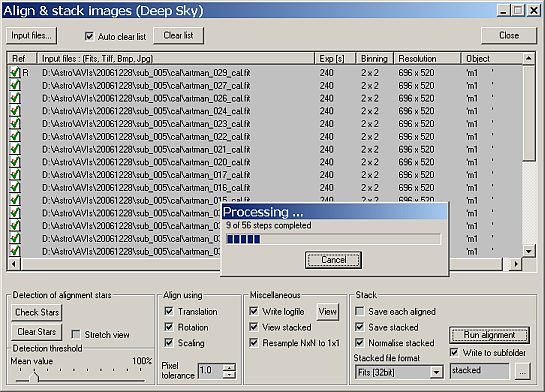Image viewer
ImageVIEWca provides viewing of many image file formats (see list below). It is a quick and easy way to check image files and it is well suited for FITS files. You have easy access to the FITS header information. 16 and 32 bit FITS files are supported with full dynamic range, as is 3x16 bit colour FITS. Also supported is single zip-compressed FITS files without need for external decompression. AVI videos can be previewed as still images or video, and AVI frames can be exported to 16 bit FITS, optionally stretched and gamma adjusted.
Histogram stretching, gamma adjust, resampling and zoom is available. A useful feature is the capability to browse through the contents of the current image disk folder using the Prev./Next buttons. Using these buttons for browsing, combined with the "Trash It" button makes an easy way to weed out bad frames.
Image files can be saved to any of the available save formats, so the program is also a convenient image format conversion utility. See also the batch conversion feature below for batch image conversion, useful for converting DSLR RAW files into FITS or other formats. This feature can also be used for converting for example 48 bit colour FITS to 48 bit colour TIFF.